FAQs
- Free Power BI license for students, faculty and staff: : a free desktop version of Power BI that allows users to publish to the external public website power.bi.com. All York employees and students can use this version and it is available through the O365 portal. Note: the FREE version should not be used if you want to create reports to be shared internally with other users or which contain confidential data.
- Power BI Pro license for Faculty and Staff: This individual named-user license allows for full access to both create and view reports. The cost for each license is ~$30/year per user. Employee licenses cannot be reassigned during the same fiscal year they were purchased
- Power BI Premium: This site-wide license allows end users to view reports and dashboards. The premium license only requires report authors to have the license; end users do not require any additional licenses to be purchased. Power BI Premium has already been implemented at York and eliminates the need to purchase individual Pro licenses for all users (developers and consumers).
Compare at a glance
In order to publish/share reports with other users, the report must be developed using a Pro license.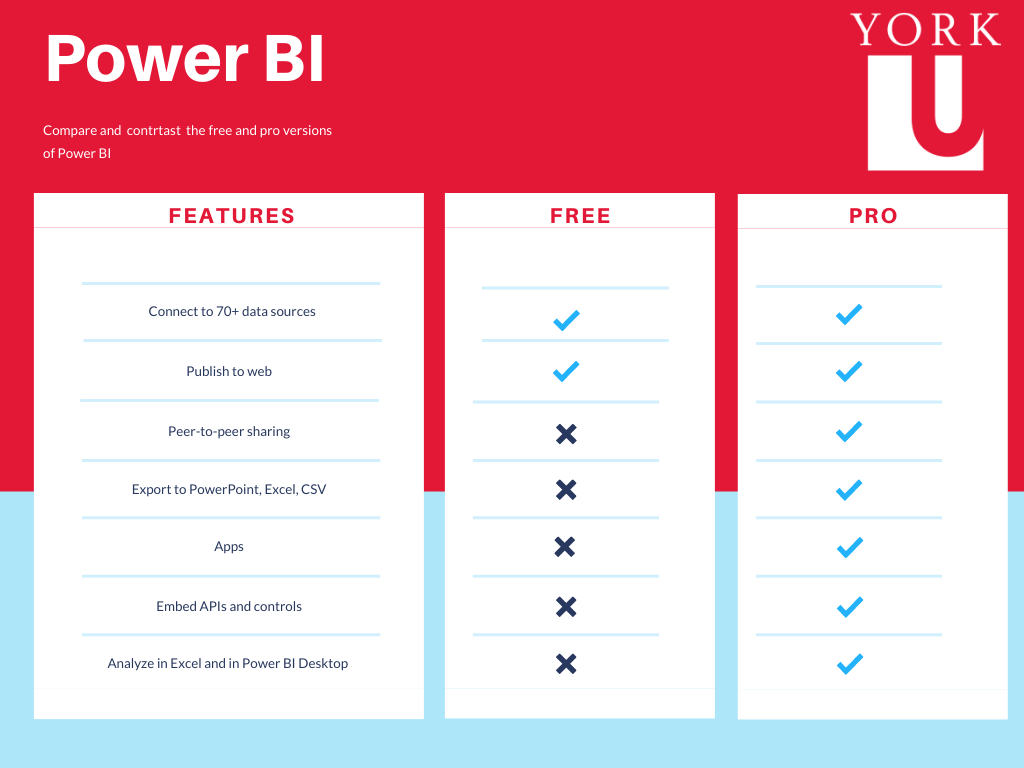
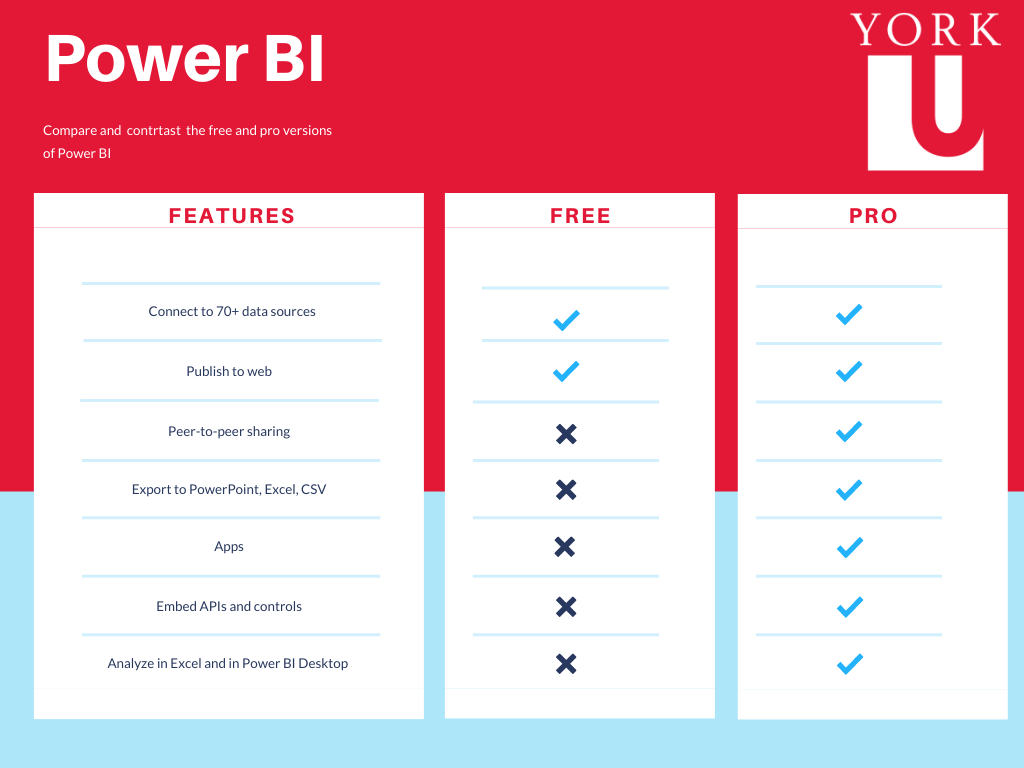
If you are interested in purchasing Power BI Pro licenses for your team, s ubmit a ticket to askit@yorku.ca which includes the following information
- Budget Number (cost centre to be charged).
- Quantity of licenses required.
- Name and Passport York ID for each individual user being assigned a license.
Once the licenses have been assigned, you will receive a confirmation email.
- Note that licenses are valid from the date of purchase to April 30th and are renewed at the start of each fiscal year.
Faculty/Staff: Power BI Pro licenses cannot be transferred within the same fiscal year they are purchased.
Students: Power BI Pro licenses can be reassigned after 90 days as required.
The way you interact with Power BI depends on your job role. As a consumer, you're the person who receives dashboards, reports, and apps from the designers who create them. Also, you work in the online version of Power BI (called Power BI service) reviewing and interacting with this data to make business decisions.You don’t need to be a data scientist to perform complex data analysis. Power BI does the complex work for you with straightforward and intuitive controls. All you need to get started is your a computer or mobile device with an internet connection.
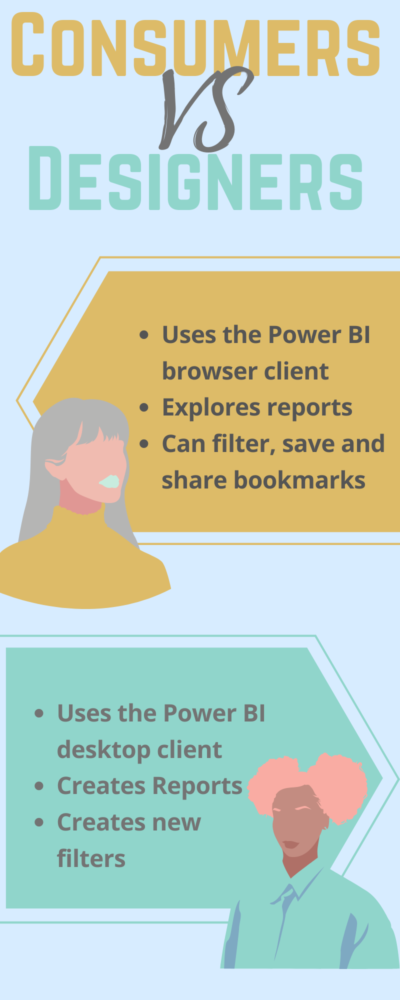
To order to share reports developed using Power BI Pro:
- Assign permissions to the workspace (this can be done using AD groups or by specifying each email individually)
- Request that your workspace be moved into the premium capacity. To do this, submit a ticket to askit@yorku.ca which includes the name of the workspace or email.
Training
Power BI is a powerful and exciting new tool, and you can learn how to use it quickly. To get started, we recommend everyone complete the LinkedIn Learning course below.