Quick tips
Skype for Business FAQs
Microsoft Teams extends the capabilities of Skype for Business, merging chats, meetings, calls, apps, file storage and collaboration features into a single interface. This central hub for teamwork helps streamline the way users get things done, improving your options and accelerating your business outcomes. We’re continually expanding Teams’ capabilities to enable you to communicate and collaborate in new ways, break down organizational and geographical barriers and drive efficiency in process and decision making.
- Your past Skype for Business conversations will be available in the “Conversation History” folder in Outlook.
- When you log in to Teams, you’ll find your old Skype for Business contacts under the “Calls” tab.
- Your existing Skype for Business meetings will be accessible through your Outlook calendar and from the “Calendar” tab in Teams.
Yes! All communication that would have reached you through Skype for Business will reach you through Teams. All communication you send through Teams to Skype for Business contacts outside of York (who do not have Teams) will still reach those contacts. If the recipient has Teams, the communication will reach them in their Teams client.
Heads up, there are a few limitations when communicating between Teams and Skype for Business.
Because of the difference in protocols and technology, it is not possible to support everything. The following features are not available:
- Markdown, rich text, and the full emoticon set, as well as any other native features of the Teams “compose message” box.
- Escalating an ongoing peer-to-peer voice or video call to a multiple-party call involving both Teams and Skype for Business users.
- File transfer for two-party chats, or file attachment in group chats, from Teams to Skype for Business—and vice versa.
- There is no interoperability with Skype for Business persistent chat. Group chats (multiple-party conversations) in Teams can only include participants who are using Teams.
For all these limitations (except for persistent chat), one possible workaround is for one user to start a meeting and invite the other user to join it.
The Skype for Business app will be fully functional until February 25th, 2021. After this time, its functionality will be replaced by Teams.
After July 31st, Skype for Business Online will no longer be a service offered by Microsoft and the Skype for Business client will no longer function. Until then, the Skype for Business app will still be accessible to join Skype for Business meetings, view contacts and chat history. During this time, launching the Skype for Business client will prompt you to either “Start Skype for Business” or “Go to Teams”.
Yes. Until July 31st, 2021, you can use the Skype for Business client or the Skype Meetings app to do so.
If you join the meeting from the Outlook application, your Skype for Business client will launch.
If you join the meeting from Outlook on the web, you will be given the option to use/install the Skype Meetings app.
No. Keep the Skype for Business client just in case you get invited to an external Skype for Business meeting. This will continue to function until July 31st, 2021.