The New Teams is Available!
The new Teams desktop client provides a faster, simpler, and more flexible experience. The new Teams client loads faster, letting you launch the app and join meetings more quickly. The switch from Classic Teams to New Teams will have very little impact on users. There are a few small changes in appearance and functionality and an improved interface in Teams Meetings.
For more details about the changes: What is changing in the new Microsoft Teams - Microsoft Teams | Microsoft Learn
As of March 18th, 2024 you can see a toggle to use the new Teams in the upper left corner of Classic Teams.
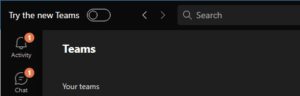
To switch back to the Classic Teams, click the "..." icon on the upper right adjacent to your portrait. At the bottom of the menu, you will see a toggle to switch back.
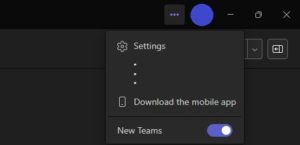
You can switch between the new Teams and Classic Teams until March 31st, 2024. After this date, Microsoft will start the process of discontinuing Classic Teams.
After March 31st, 2024 new Teams will be set as the default client. Microsoft will then start the process of discontinuing Classic Teams.
For questions or concerns, please contact USC Client Services at askit@yorku.ca or 416 736 5800.